Create a User Account
When you are ready to start using Finterion to automate your investing with trading bots, sign up as an Investor on Finterion.
Create your user account on Finterion in three steps:
1. Join as an Investor
- Go to the Finterion Home Page click Register.
- Select the card I am an investor and want to automate my investing.
- Then, click Join as an Investor.
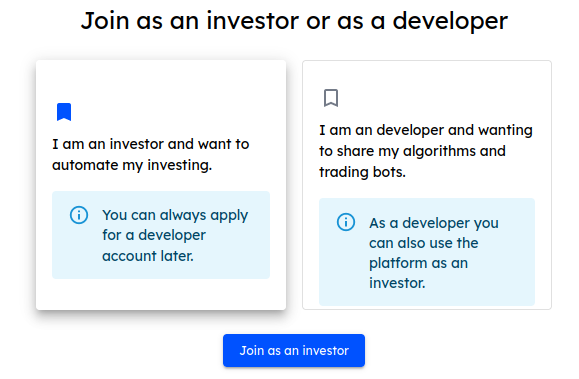
2. User Registration
- The user registration page will open.
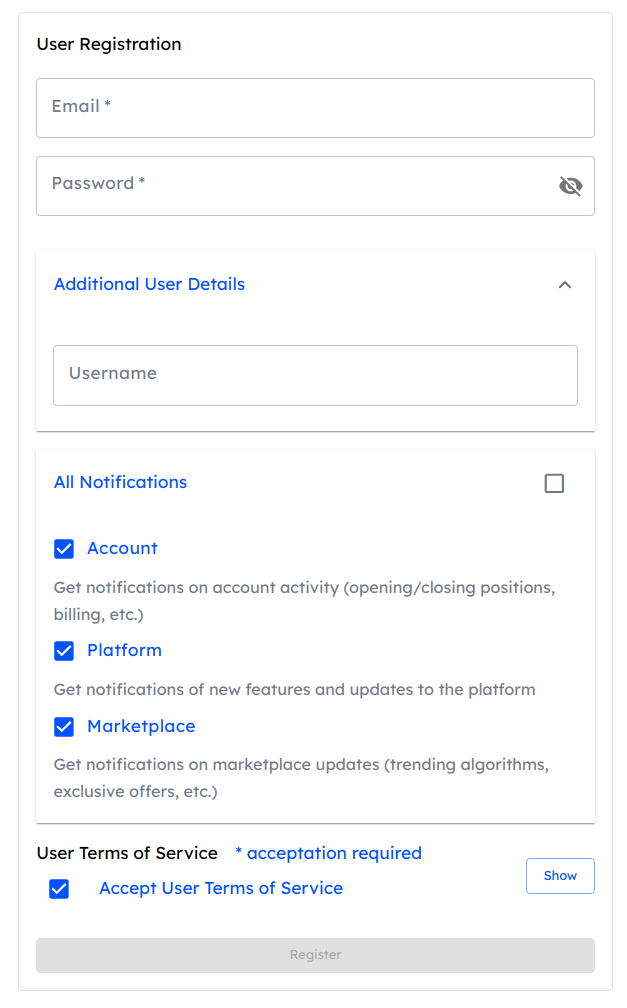
- Now, enter your email and create a unique password.
For your password, we recommend choosing a long combination of letters, characters, and numbers as well as a secure password manager to save your password. Never disclose your password with others.
-
Open the Additional User Details dropdown to create a username.
-
Enter a username of your choice. Note that if a username is not available, you will be notified and asked to choose a different username.
-
(Optional) Press the checkbox to opt-in for notifications, if you would like to be kept up to date by us via email on your Account, Platform, Marketplace.
-
Read and accept our User Terms of Service by clicking the checkbox.
-
Press Register.
3. Verify Your Account
-
Upon registering, you will receive a confirmation email on the email address you provided. The link is valid for 48 hours.
-
Enter the confirmation code you have received in the email and press Submit.
-
A popup will show up to let you know that your account was verified.
If you cannot find our email in your inbox, check your spam or junk folder. Whitelist us as a trusted sender to make sure you do not miss messages from us.
Congratulations, you have successfully registered your account on Finterion!
Next, learn how to connect your Finterion account to your cryptocurrency broker.