Connecting Brokers and Exchanges
This section will guide you through the process of connecting your Finterion account to your broker or exchange of choice.
What are brokers and exchanges?
Brokers and exchanges are platforms where you can buy and sell cryptocurrencies. At this moment, Finterion does not have its own cryptocurrency exchange platform. Therefore, to invest and trade with Finterion, you need to create and connect an account with one of our supported exchanges or brokers.
Which brokers and exchanges does Finterion support?
Right now, Finterion supports the following brokers: Bitvavo, Coinbase, and Crypto.com. We are working hard to add more brokers and exchanges in the future. If there is a certain broker or exchange that you would like to use for our platform, send us a feature request.
Why and how do I connect a broker and exchange to my Finterion account?
To connect a broker or exchange you need to obtain an API key and secret and add it on your Finterion account details. This is necessary for Finterion to be able to interact with the broker or exchange. The process of creating a connection can differ slightly from broker to broker. We will explain how to do connect your broker and exchange to your Finterion account in the following sections.
How to connect a Finterion Account to Bitvavo
The following steps will guide you through the process of connecting your Bitvavo account to Finterion.
1. Obtain your API Key and Secret Key from Bitvavo
-
Sign in to your Bitvavo account.
-
Hover over your username on the top right corner to open the dropdown Account Menu >> Click on API.
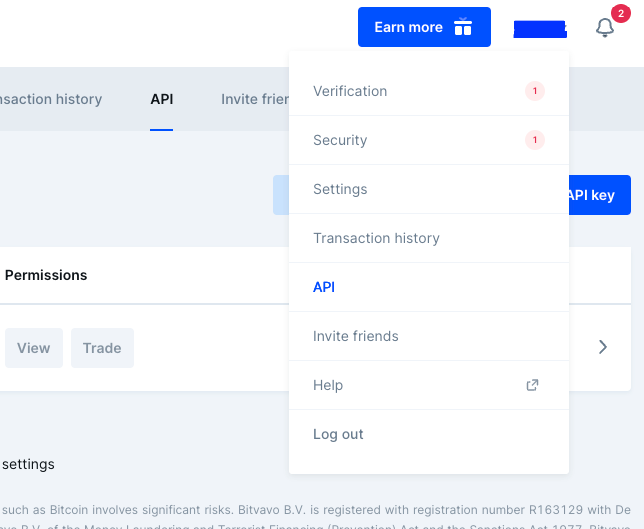
-
On the API page, click Add new API key.
-
Enter an API Key name.
-
Select "Read-only" and "Trade digital assets" access rights as in the image below. Do not select permissions withdraw digital assets.
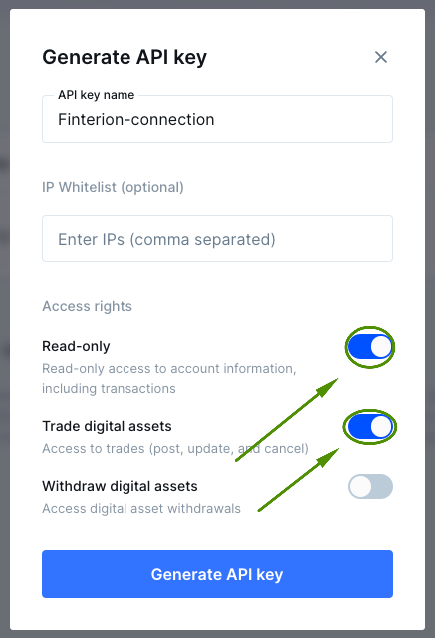
-
Click Generate API key.
-
Copy the API key and Secret key.
-
Ensure to save the secret key in a secure location. This is the only time you will ever be able to see the secret key.
-
Then, confirm the API key creation with the two factor authentication method you configured for Bitvavo.
-
Confirm the email you receive from Bitvavo about the API creation.
Do not forget to confirm the API key creation. Usually, Bitvavo asks you for two factor authentication and sends you an email in which you need to confirm the API key.
2. Add your Bitvavo API Key and Secret to your Finterion Account
- Go to your Finterion account Dashboard >> Click on Accounts in navigation bar on the left side of the dashboard.
- Click on Add account on the right hand side of the dashboard.
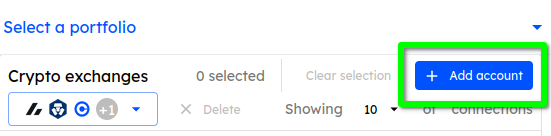
-
The Add a Broker or exchange key popup opens.
-
Select Bitvavo, chose a name for your API in Finterion and paste the API key and Secret key you copied from Bitvavo.
-
Click Next to test the connection. If the connection is successful, you will see a success notification.
-
Click Finish to save the connection.
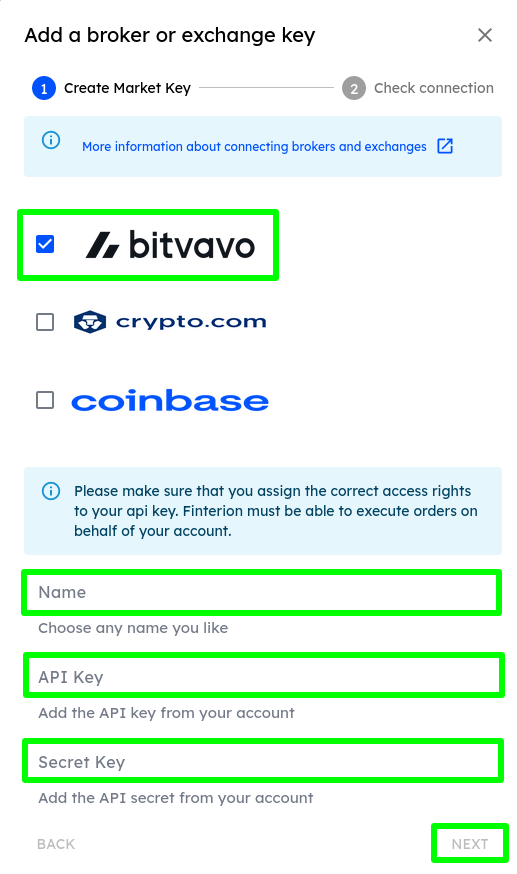
Congratulations, you have successfully connected your Bitvavo account to Finterion and are all set to start using bots!
Next, learn about trading statistics on Finterion to interpret the performance of a bot.